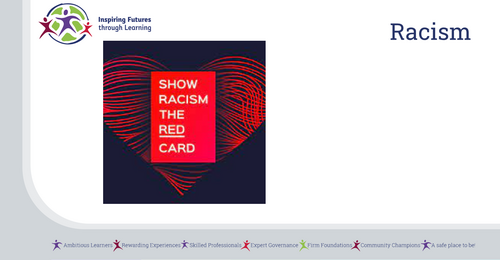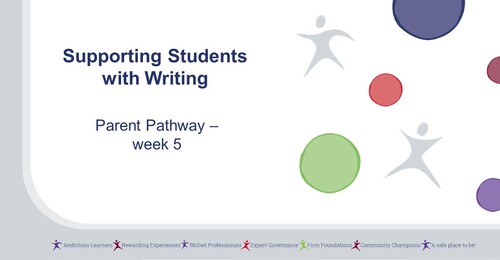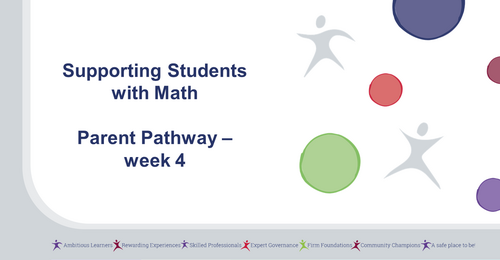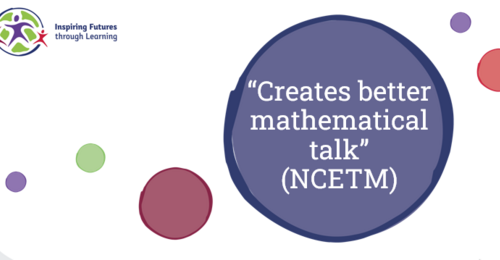Video library
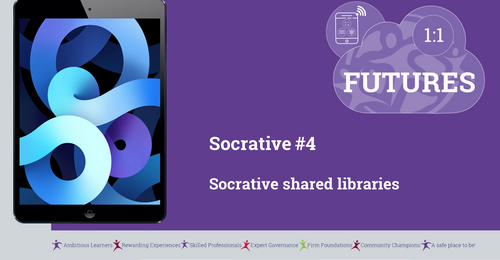
Video 4 Socrative Shared libraries
Use this video to understand how to use the shared library features of Showbie which helps the management of quizzes ...

How to share and have Apple Classroom open when teaching
How to share and have Apple Classroom open when teaching
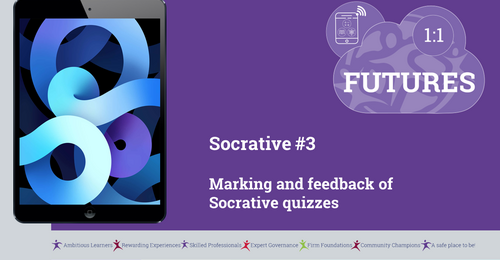
Video 3 Marking and feedback of Socrative Quizzes
Use this video to learn how to mark and give feedback in a Socrative Quiz.
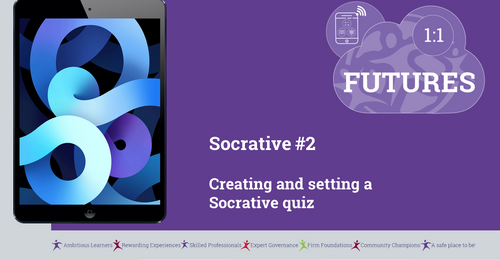
Video 2 Creating and setting a Socrative quiz
Use this video to learn how to create and set a Socrative quiz

Video 1 creating and connecting a socrative room in Showbie
Use this video to learn how to set up and connect a Socrative Room with Showbie
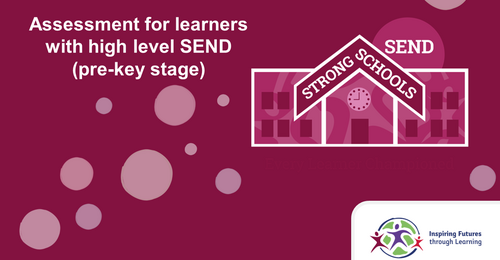
Assessment for learners with high level SEND (pre-key stage)
This introduces to the assessment requirements from the government for pre-key stage learners and how this works with...

Talking with children about SEND
This film explores some books and vocabulary to use when talking with children about inclusion and SEND.

Part 7: Support and development 1:1 iPads
This is the final part in our series of 1:1 iPad videos inducting new colleagues to IFtL.

Part 6: Digital workbook 1:1 iPads
This is part 6 in our series of 1:1 iPad videos inducting new colleagues to IFtL.

Part 5: Classroom management 1:1 iPads
This is part 5 in our series of 1:1 iPad videos inducting new colleagues to IFtL.

Part 4: Collaborative partnerships 1:1 iPads
This is part 4 in our series of 1:1 iPad videos inducting new colleagues to IFtL.

Part 3: Safeguarding 1:1 iPads
This is part 3 in our series of 1:1 iPad videos inducting new colleagues to IFtL.
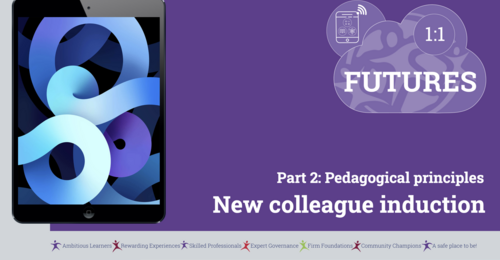
Part 2: Pedagogical Principles 1:1 iPads
This is part 2 in our series of 1:1 iPad videos inducting new colleagues to IFtL.

Part 1: Vision and rationale 1:1 iPads
This is part 1 in our series of 1:1 iPad videos inducting new colleagues to IFtL.

The importance of language and how language 'switches' can supp...
This video is the last in a four part series exploring the impact of ACES, language, and how we can support

How behaviour might present, what behaviour may be telling us, ...
This video is the third in a four part series exploring the impact of ACES, language, and how we can support

Links between ACES and long-term health
This video is the second in a four part series exploring the impact of ACES, language, and how we can support

ACES, how the brain works, and influences over time
This video is the first in a four part series exploring the impact of ACES, language, and how we can support

De-escalation strategies 2
Supporting children to co-regulate and then self-regulate their responses to help manage behaviour is important for a...
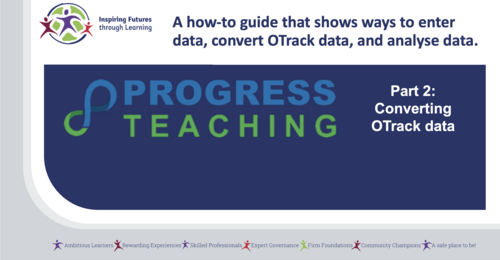
Progress Teaching Part 2: Converting OTrack data
A how-to guide that shows ways to enter data, convert OTrack data, and analyse data in Progress Teaching.