Video library

Ofsted: The Inspection Dashboard Summary Report (IDSR) and what...
This film considers the key information presented in the IDSR, what it means and tells us. It also promoted reflecti...
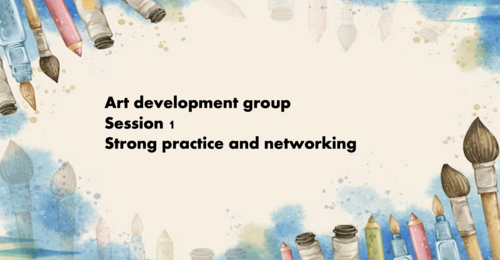
Art Development Group Session 1
This video talks through updating our knowledge about the current focus on the Art & Design Curriculum by sharing str...

Aspiring Heads Session 1 Part 1
Thinking about your next steps as a leader. Join this course and explore your potential leadership journey.
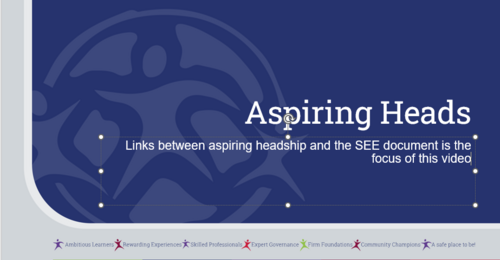
Aspiring Heads - Session 1 Part 2
Links between aspiring headship and the SEE document is the focus of this video

Aspiring Heads Session 2
The themes explored during these videos are Developing self, developing others, holding others to account, culture, f...

Early Years Ofsted Part 2
This video explores the requirements of an early years curriculum and the importance of your intentional pedagogy and...

Early Years Ofsted Part 3
This video explores the role of the adult, early reading and links with writing in Early Years.

Early Years Ofsted Part 4
This video explores Curriculum links, the use of the Environment, adaptions for pupils with SEND links and behaviour

Early Years Ofsted Part 5
This video covers the Statutory elements of the EYFS. It explores the concept of school readiness, what it may mean ...

Creating a design from scratch CANVA
Creating a new design on Canva using a template or without a template

Protecting Your Energy
Jess and Nick from the 3E space guide you and signpost you to some resources to protect your energy and support your ...

Showbie: Locking assignments
This video demonstrates how to lock assignments in Showbie so that the contents aren't available to learners until re...

Showbie: Changing notifications
This video demonstrates how to change your notification settings in Showbie so that you only receive the information ...

Showbie: Copy assignment to multiple classes
This video demonstrates how to copy an assignment so that it can be shared across multiple classes.
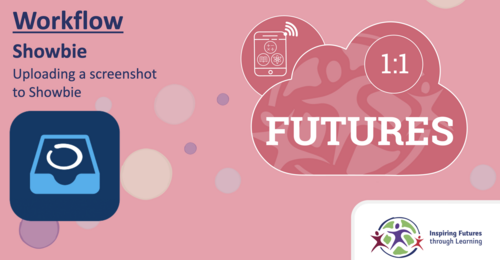
Showbie: Uploading a screenshot
This video demonstrates how to take a screenshot on the iPad and upload it to Showbie for learners to reference.

Showbie: Providing feedback
This video provides guidance and tips on how to provide feedback on Showbie.








